For reasons unimportant to this article, I use my work account on Teams on my personal Windows laptop. Approx. once a month I suddently get logged out from Teams at seemingly random times (maybe an update is being pushed?). Then I get prompted with the following popup:
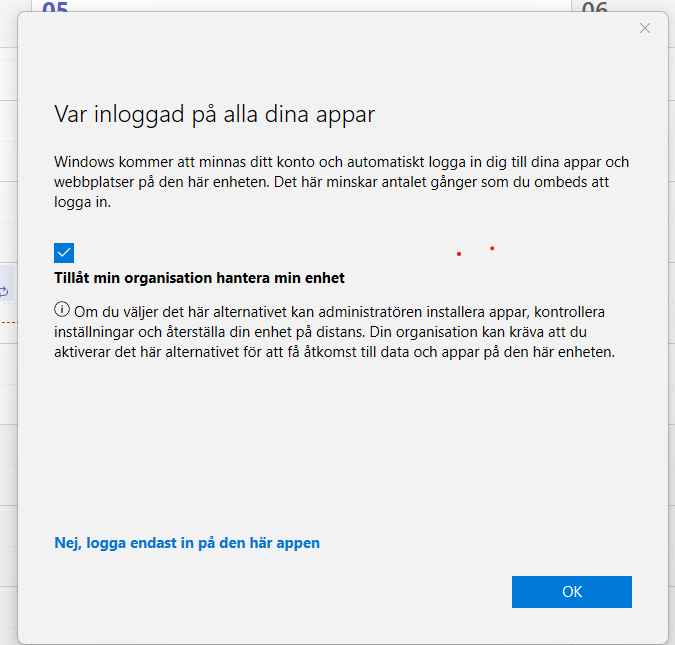
Since you who are reading this probably not understand Swedish, let me translate the key parts for you:
“Allow my organisation to manage my unit” (checkbox)
“If you chose this option the administrator can install apps, control settings and reset your unit remotely. Your organisation can require that you activate this alternative in order to get access to data and apps on this unit. (text after info-icon)”
Then the confusing “No, only log in on this unit” or the big blue “Ok” button which I have nearly pressed multiple times. Not really sure what happens if you have the checkbox in a checked state and press the “No” text.
Anyway, I don’t really want to find out and I am afraid that one click will turn my entire windows account into some kind of Windows AD account on the company server.
Let me be super clear; I absolutely do not want this to happen.
Why are you so creepy Microsoft? Why these crazy defaults? This kind of dark pattern is very scary and pretty much forces me to login to Teams only in the browser because I am afraid it will otherwise take over my account and computer.
I can’t imagine anyone that uses Teams on their private computers want to give away control of their windows accounts and disks to their schools or companies! It also begs the question, if I would press OK, what would happen with my files on my OneDrive? Would the company have full access to my private pictures as well?
I am already a linux zealot and pretty much have to use Windows only for work but this is really pushing me to buy a more powerful computer so that I can run all the windows related things in a virtual machine which I don’t care about.